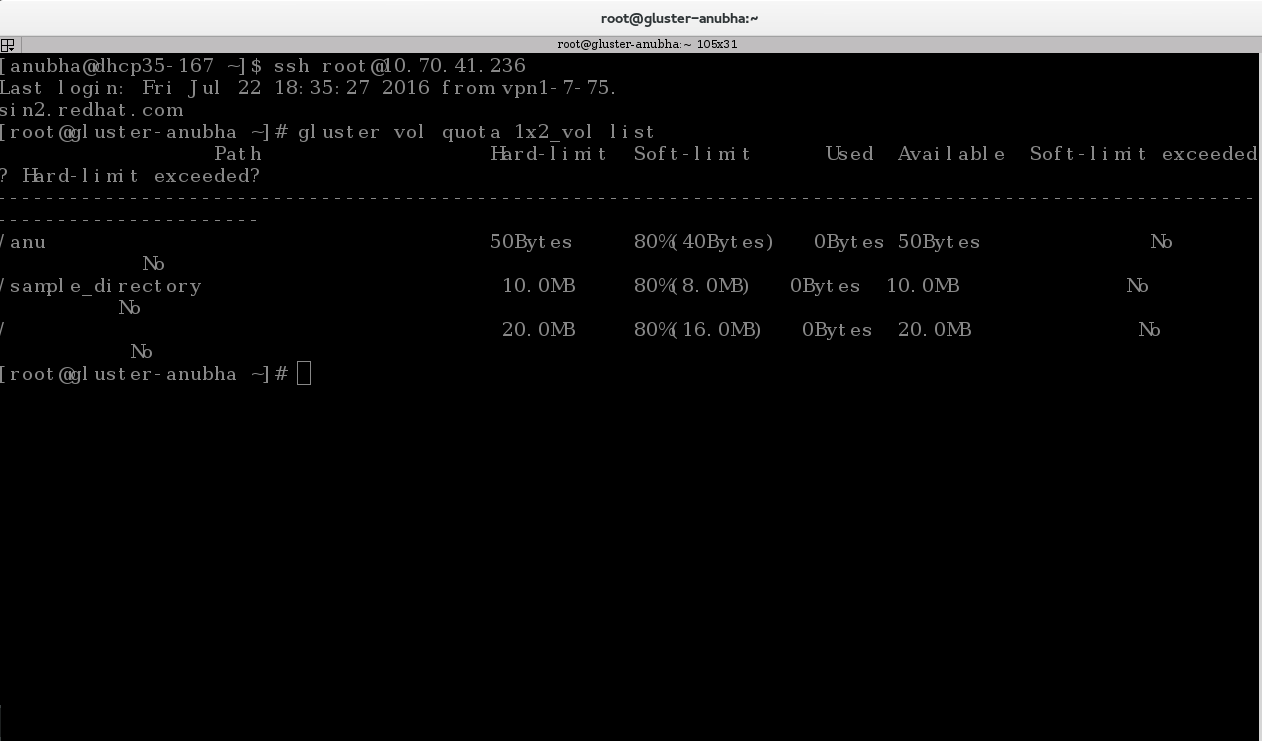Quota setup on an existing volume¶
Here, we will be setting up quota on an existing volume.
Step 1:
Create an empty ‘.conf’ file e.g. ‘quota.conf’ and add the following to it:
#
# Usage:
# gdeploy -c quota.conf
#
# This config enables and sets up quota limit for the specified volume
#
[quota]
action=enable
volname=10.70.41.236:1x2_vol
#You can skip the above if quota is already enabled on the volume
[quota]
action=limit-usage
volname=10.70.41.236:1x2_vol
path=/
size=20MB
‘1x2_vol’ is the name of our volume and 10.70.41.236 is one of the hosts / nodes in the cluster.
Step 2:
Run this file using the following command:
$gdeploy -c quota.conf
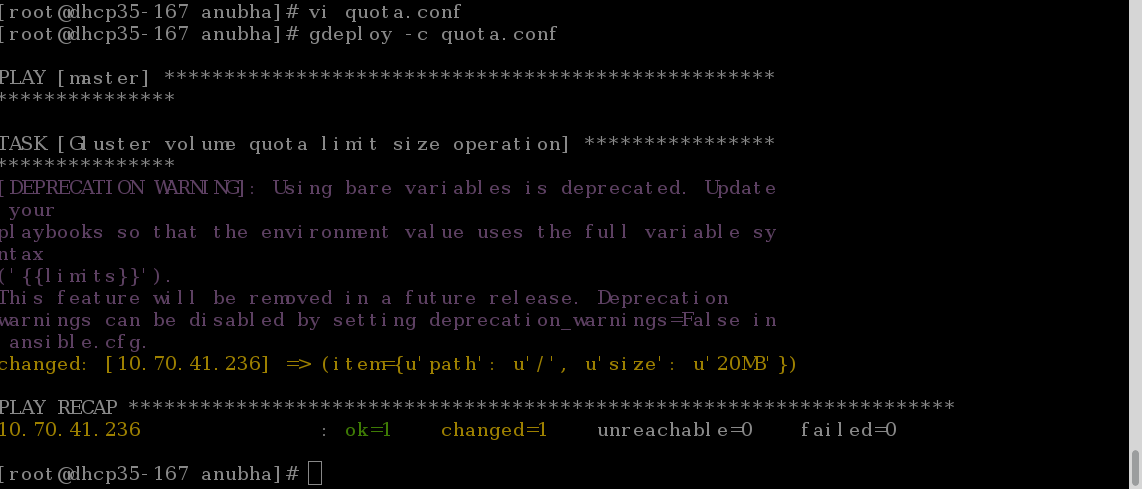
Step 3:
You can check whether quota has been set using the command:
$gluster vol quota 1x2_vol list
This command should be run on the machine where the volume exists. ‘1x2_vol’ is the name of our volume.