Using gdeploy to create 2x2 gluster volume¶
To create 2x2 gluster volume, you would need four bricks which may or may not be on the same machine. It is recommended that that these four bricks reside on different machines.
Step 1:
Create the following configuration file:
[hosts] 10.70.43.127 10.70.42.190 10.70.42.232 10.70.43.67 [backend-setup] devices=/dev/vdb mountpoints=/gluster/brick1 brick_dirs=/gluster/brick1/one [volume] action=create volname=sample_volume replica=yes replica_count=2 force=yes [clients] action=mount hosts=192.168.122.19 fstype=glusterfs client_mount_points=/mnt/random_client
Step 2:
Save the file by giving it some name e.g. ‘2x2-gluster-volume.conf’. Invoke gdeploy and run the file using:
$ gdeploy -c 2x2-gluster-volume.conf
Step 3:
To check whether a gluster volume has been created by running the below command:
$ gluster vol info
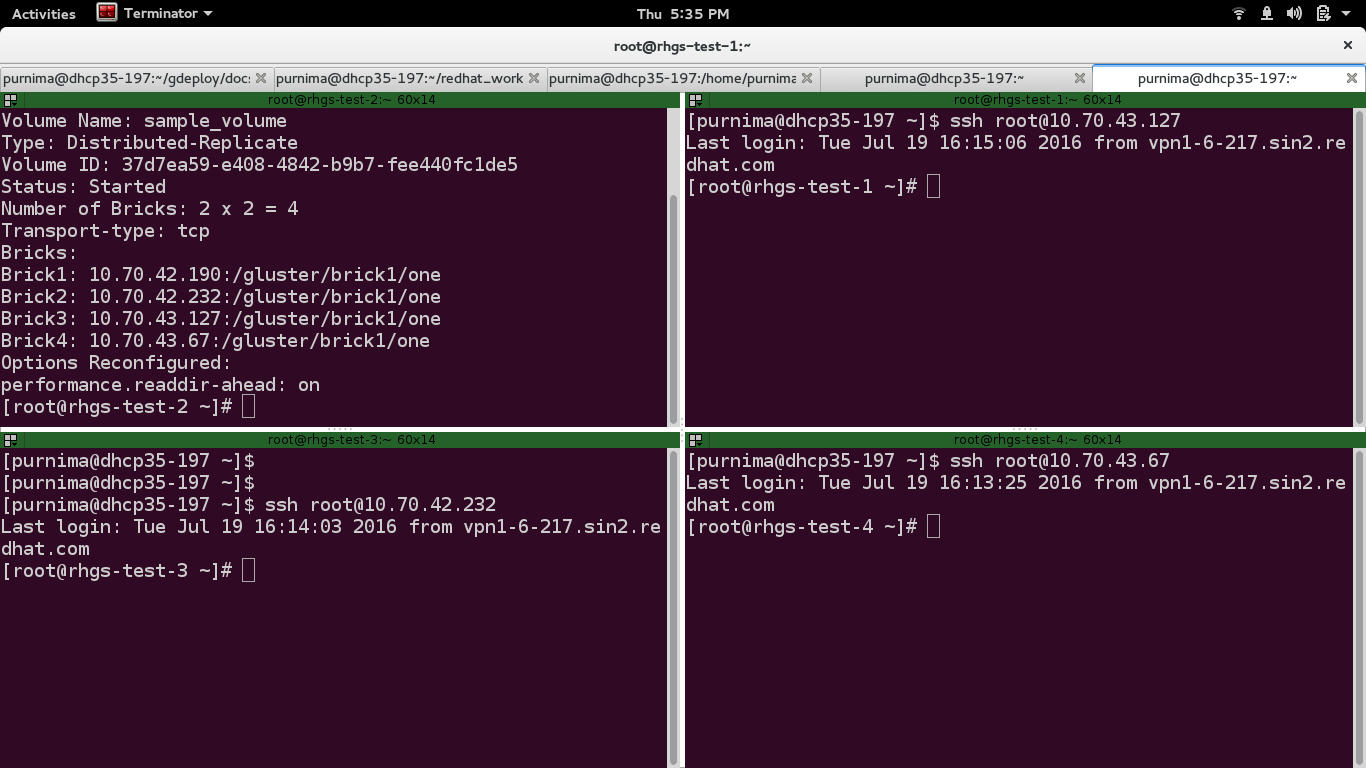
Step 3:
Now you can start writing to the volume using your client machine (192.168.122.19 in our case) by traversing to the path you have mentioned under “random_client” using the following command:
$ sudo touch 1 2 3 4 5
This command will create five files under the directory /home/poo/random_client.
You can also check whether the files have been created and replicated thrice
inside the directory /gluster/brick1/one on the remote nodes by running the
command:
$ ls
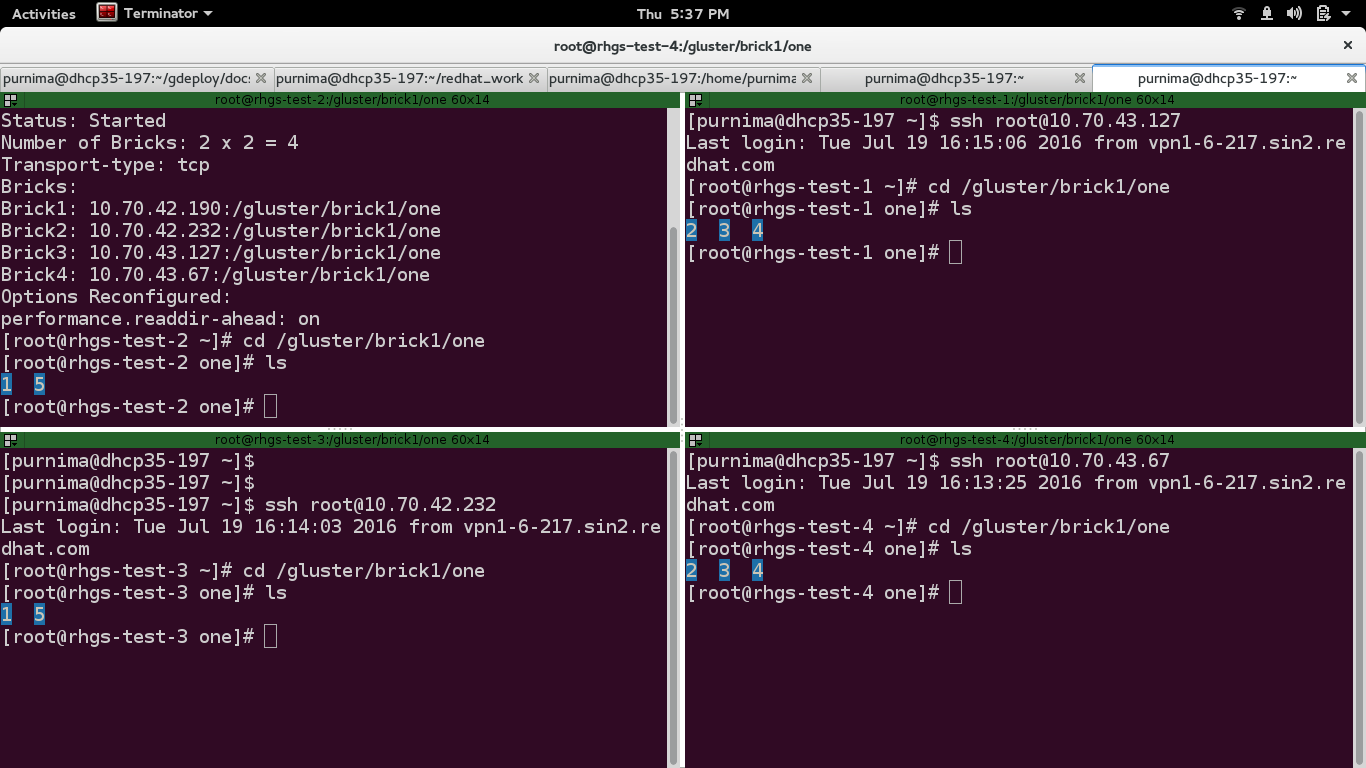
We can see that the files have been successfully replicated on all the four nodes.